S N D P യോഗം ശാ ഖ നമ്പർ 11 തലവടി
അനുമോദന സമ്മേളനം
2015 ഡിസംബർ 17 വ്യഴം രാവിലെ 9.30 ന് മാന്യരേ
S N D P .യോഗം ശാ ഖ നമ്പർ 11 തലവടി യുടെ ആഭിമുഖ്യത്തി ൽ ത്രി തല പഞ്ചായത്ത് തെരഞ്ഞെടുപ്പിൽ വിജയിച്ച ജന പ്ര തി നീ ധി കൾക്ക് സ്വികരണവും പ്രശ സ് ത വിജയം വരി ച്ച കേരള സവകലാ ശാ ലയിൽ നിന്നും ഡോക് ട റ്റ് നേടിയ ശ്രീ മതി .അഞ്ചു അശോകൻ അരയശ്ശേരി ,മെഡിക്കൽ എന്ടസിൽ 931 റാങ്കോടെ M B B S ന് അട്മിക്ഷൻ ലഭിച്ച കുമാരി .അര്ച്ചന രാജു തുണ്ടിയിൽ എന്നി പ്രതി ഭാകളുടെ പ്ര ശ സ് ത വിജയത്തി ന് അനു മോദി ക്കുന്നത്തിന്
അനുമോദന സമ്മേളനം 2015 ഡിസംബർ 17 വ്യഴം രാവിലെ 9.30 ന്
ശാ ഖ പ്രസിഡന്റ് ശ്രീ . ഓ .എസ്സ് . പ്രജിത്തി ന്റെ അദ്ധ്യ ക്ഷ ത യിൽ പുതു പ്പറ മ്പ് അഡിറ്റോറീയത്തിൽ കുടുന്നു ഈ അനുമോദ സമ്മേളനം വ മ്പി ച്ച വിജ യ മാ ക്കു വാ ൻ എല്ലാവരുടെയും മ ഹ നീ യ സാനിദ്ധ്യം സാദരം ക്ഷണിച്ചുകൊള്ളുന്നു .
വി ധ യൻ
സെക്രട്ടറി
വി .പി .സുജീ ന്ദ്ര ബാബു
************
S N D P .യോഗം ശാ ഖ നമ്പർ 11 തലവടി യുടെ ആഭിമുഖ്യത്തി ൽ ത്രി തല പഞ്ചായത്ത് തെരഞ്ഞെടുപ്പിൽ വിജയിച്ച ജന പ്ര തി നീ ധി കൾക്ക് സ്വികരണം നല്കി -അനുമോദിച്ചു പുരസ് കാരം നല്കി .
മറുപടി പ്രസംഗം
പോളി തോമസ് (പ്രസിഡന്റ് ചമ്പക്കുളം ബ്ലോക്ക് പഞ്ചായത്ത് )
ശ്രീമതി . ബിനു ഐസ ക്ക് രാജു (ആലപുഴ ജില്ല പഞ്ചായത്ത് )
അഡ്വ . ജ്നുപ് പുഷ്പാ കരൻ (പ്രസിഡന്റ് തലവടി ഗ്രാമപഞ്ചായത്ത് )
ശ്രീമതി .രമണി .എസ് .ഭാനു ചമ്പക്കുളം ബ്ലോക്ക് പഞ്ചായത്ത് )
ശ്രീമതി . ജിജി തോമസ് പ്രസാദ് (വൈ സ് പ്രസിഡന്റ് തലവടി ഗ്രാമപഞ്ചായത്ത് )
ശ്രീമതി .സിന്ധു മ ഹേ ശ ൻ (മെമ്പർ ചമ്പക്കുളം ബ്ലോക്ക് പഞ്ചായത്ത്
ശ്രീ . ബിജു പാ ലത്തിങ്കൾ (മെമ്പർ ചമ്പക്കുളം ബ്ലോക്ക് പഞ്ചായത്ത് )
ശ്രീമതി .ഷിന എലിസബേ ത്ത് ജേക്കബ് (2 - വാർഡ് മെമ്പർ തലവടി ഗ്രാമപഞ്ചായത്ത് )
ശ്രീ .പ്ര കാ ശ് പനവേലി (4 - വാർഡ് മെമ്പർ തലവടി ഗ്രാമപഞ്ചായത്ത് )
ശ്രീമതി .ബിനു സുരേഷ് (5 - വാർഡ് മെമ്പർ തലവടി ഗ്രാമപഞ്ചായത്ത് )
ശ്രീ .ബാബു വലിയ വീ ടൻ (6 - വാർഡ് മെമ്പർ തലവടി ഗ്രാമപഞ്ചായത്ത് )
ശ്രീമതി ലാലി അലക്സ് (7 - വാർഡ് മെമ്പർ തലവടി ഗ്രാമപഞ്ചായത്ത് )
ശ്രീ .അനു രൂപ് (8 - വാർഡ് മെമ്പർ തലവടി ഗ്രാമപഞ്ചായത്ത് )
ശ്രീ .മണി ദാസ് (9 - വാർഡ് മെമ്പർ തലവടി ഗ്രാമപഞ്ചായത്ത് )
ശ്രീമതി . ര മ മോ ഹ ൻ (10 - വാർഡ് മെമ്പർ തലവടി ഗ്രാമപഞ്ചായത്ത് )
ശ്രീ .അജിത്ത് കുമാർ (11 - വാർഡ് മെമ്പർ തലവടി ഗ്രാമപഞ്ചായത്ത് )
ശ്രീ .വര്ഗ്ഗി സ് (12 - വാർഡ് മെമ്പർ തലവടി ഗ്രാമപഞ്ചായത്ത് )
ശ്രീമതി .പ്രീയ അരുണ് (13 - വാർഡ് മെമ്പർ തലവടി ഗ്രാമപഞ്ചായത്ത് )
ശ്രീമതി .സുഷമ സുധാകരൻ (14 - വാർഡ് മെമ്പർ തലവടി ഗ്രാമപഞ്ചായത്ത് )
ശ്രീമതി .ദിനു വിനോദ് (15 - വാർഡ് മെമ്പർ തലവടി ഗ്രാമപഞ്ചായത്ത് )
ശ്രീ മനോജ് ചിറ പ്പറ മ്പിൽ (വൈ സ് പ്രസിഡന്റ് S N D P യോഗം ശാ ഖ നമ്പർ 11 തലവടി)
പ്രശ സ് ത വിജയം വരി ച്ച കേരള സവകലാ ശാ ലയിൽ നിന്നും ഡോക് ട റ്റ് നേടിയ ശ്രീ മതി .അഞ്ചു അശോകൻ അരയശ്ശേരി യെ
അനുമോദിച്ചു പുരസ് കാരം നല്കി
പുരസ്കാരം ഏറ്റു വാങ്ങുന്നു
,മെഡിക്കൽ എന്ടസിൽ 931 റാങ്കോടെ M B B S ന് അട്മിക്ഷൻ ലഭിച്ച കുമാരി .അര്ച്ചന രാജു തുണ്ടിയിൽ
അനുമോദിച്ചു പുരസ് കാരം നല്കി
പുരസ്കാരം മാതാവ് ശ്രീമതി .സുമ രാജു ഏറ്റു വാങ്ങുന്നു
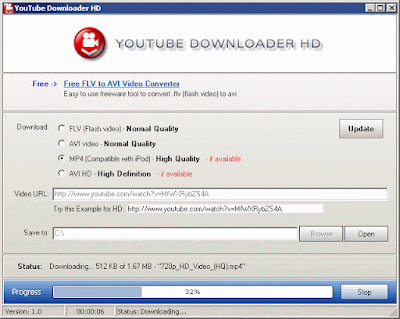
 Youtube Downloader for Windows
Youtube Downloader for Windows Youtube Downloader for Mac
Youtube Downloader for Mac














