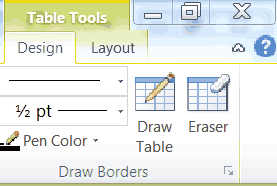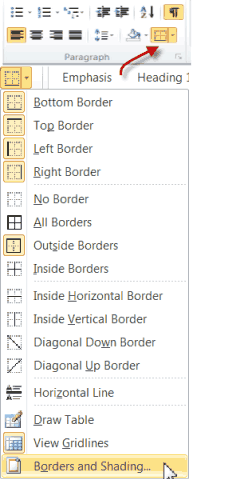2006
01/2006-Subject:-Mode of payments of deposits under Sec 269 IT
Act (Rs 20000/- and exceeding by way of cheque
02- Subject:- MIS Account
Rules,2006 ; Regarding(No bonus on maturity w.e.f 13.06)
03- Subject:-
SCSS-2004-Clarification regarding ( FAQ on on premature closures interest & claim settlement)
04- Subject:- SCSS
-2004,nomination through Power of Attorney : clarification
05- Subject:- SCSS-2004;
clarification on payment of interest less than a quarter
06- Subject:- SCSS-2004;
clarification for continuance of an SCSS account after death of depositor
07- Subject:- SCSS-2004:
issue relating TDS ; clarification
08- Subject:- SCSS-2004 ;
Amendment regarding Account transfer
cases (Transfer fee Rs.5/-per lakh (1st & Rs
10/-(subsequent)
09- Subject:- Amendment to
SCSS -2004 Rules ;Clarification
10- Subject:- Time norms for
transferring of accounts
11- Subject:- Separation of
account withdrawal and closure forms (SB-7, SB-7A)
12- Subject:- Numbering of
unlisted RD schedules(ASLAAS-6) by Agents in Post offices -5 year RD account
Regarding
13- Subject:- Compliance of
Service Tax regarding (ST12%+EC2%)
14- Subject:- SCSS-2004;
issue relating to TDS clarification
15- Subject:- SCSS-2004;
issue relating to TDS; submission of
declaration
16- Subject:- PO MIA scheme
pre-mature closure : regarding
17- Subject:- Opening of SB
accounts through cheques
18- Subject:- Settlement of
claims- Payment to claimants/Nominee
19- Subject:- SCSS
Deposits- Exit option scheme for SBI –Eligible
optees
20- Subject:- Addition to
Rule 11(13) POSB manual volume-II. Endorsement of cheque drawn in favor of PM
by a customer.
21- Subject:-
SCSS-2004-Exit option scheme of SBI eligibility of optees (55yrs-60yrs) to
invest in SCSS-2004
22- Subject:- Corrigendum to
SB Order No.20/06 (Rule 11(3) of POSB Vol-II)
23- Subject:- Revision of
format of account withdrawal and account closure.
24- Subject :- Extension of post dated cheque facility to SCSS-2004
25- Subject :- Payment of quarterly SCSS interest through MO
26- Subject :- PO MIS account rules 1987 simplification of
procedure. (Validity period of PDCs -3 months)
27- Subject:- SCSS-2004 issue relating to TDS classification . (15G,15Hand 16A)
28- Subject:- Operating procedure for making payment through post
dated cheques-SCSS quarterly interest
29- Subject:- Actions of authorized agents as witness or messenger
2007
01/2007- Subject:-
Grant of honorarium for calculation of interest in RD premature closure
cases-Regarding
02- Subject:- Introduction
of the depositor at the time of opening of saving account. Visit : http://sapost.blogspot.in/ for Latest News
03- Subject:- Deduction of
Tax and surcharge on commission paid to SAS/MPKBY/PPF agentsfrom1.6.2007.
04- Subject:- Deduction of
TDS in case of Sr. Citizen Saving Scheme 2004 during 2007-2008 with effect from
1.6.2007.
05- Subject:- Deduction of
TDS and surcharge on TDS in case of withdrawals from NSS-1987 during 2007-2008.
06- Subject:- Acting of
SAS/MPKBY/PPF agents as an agent or messenger of the depositor for the purpose
of withdrawal of money in various saving schemes.
07- Subject:- Amendment
in Rule 3 of SCSS Rules and regularization of SCSS accounts opened in
contravention of proviso to Rule 3 sub-rule(2) of SCSS Rules i.e restriction on
opening of more than one account in a calendar month in same deposit office.
08- Subject:- Remittance of
SBMO to HO/SO by field post offices in case of SB deposits received at Field
Post Offices for credit into SB accounts standing at Civil Post Offices.
09- Subject:- Payment of
money when signatures of depositor differs or not available in PO record- a
clarification regarding.
10- Subject:- Issue of TDS
certificate in respect of Commission paid to agents, TDS from SCSS and NSS-87
accounts.
11- Subject:- Amendment to
Rule 4 of Post Office Saving Account Rule1981 regarding opening of Pension
Account.
12- Subject:- Amendment to
Rule 4 and Rule 5(1) of Monthly Income Account Rule 1987 regarding maximum
limit of investment in MIS.
13- Subject:- Settlement of
PPF Claims of Subscribers, who go missing guidelines issued by Min. of Finance.
14- Subject:- Deduction of
TDS and issue of TDS certificate for the interest paid to the depositors of
Senior Citizen Savings Scheme accounts – Procedure regarding
15- Subject:- Senior Citizen
Saving Scheme (SCSS) 2004- Payment of Interest in cases of Pre-mature closure
of account.
16- Subject:-
Regularization of MIS accounts opened with minimum deposit of Rs.1000/- after
1.8.2007 up to date of receipt of amendment in MIA Rules 1987.
17- Subject:- Acceptance of
subscription in PPF account by cheque /demand draft- a clarification regarding.
18- Subject:- Amendment in
rule 9, sub-rule(1) of Post office Monthly Income Account Rules 1987-
admissibility of 5% bonus on MIS account opened on or after 8.12.2007 regarding
2008
01/2008- Subject:- Issue of
Sanction Memo of deceased claim cases of various Small Savings Schemes- a
clarification regarding
02- Subject: - Updating
of data of all categories of accounts in all HPOs for HO as well as SO group
and review of decentralization of RD/MIS/SCSS policy in the light of frauds
being detected in Sub Post Offices.
03- Subject:- Re-payment of
any deposit or loan together with interest in any Small Savings Scheme except
Savings Account if the amount is Rs. 20,000/- or more- a clarification
regarding.
04- Subject:- Amendment to
Rule 24(2) of Appendix-I of POSB Manual Vol-I (1988 edition)/ Rule 24(3) of
Appendix-I of POSB Manual Vol-I (corrected up to 31.12.2006) regarding
withdrawal by SB-7 in cheque account.
05- Subject:- Security of
important documents like Ledger Cards, SB-3,Index to ledger cards, Specimen
Signature Books and Purchase applications of NSC/KVP etc. used in POSB/SC
Operations
06- Subject:- Mentioning of
card numbers issued to RD depositors by MPKBY agents in Schedule of RD
Deposits.
07- Subject:- Release of 6.0
version of Sanchay Post Software.
08 Subject:- Closure of
Savings Bank account and supply of SB-3 alongwith account closure form to SBCO-
revised instructions regarding
09- Subject: Non-deduction of
income tax at source on the payments of interest under Sr. Citizens Small
Savings Scheme, 2004.
10- Subject:- Reinvestment of matured certificates / deposits through
authorized Post Office agents- a clarification regarding.(Amended. See just
below SB Order No 21/2008)
11- Subject:- Updating of
POSB Manual Vol-I and II and following of rules and procedure regarding.
12- Subject:- Amendment
in Rule 3 of SCSS Rules and regularization of SCSS accounts opened in
contravention of proviso to Rule 3 sub-rule(2) of SCSS Rules i.e restriction on
opening of more than one account in a calendar month in same deposit office- a
clarification regarding regularization of accounts already closed before
24.5.2007
13- Subject:- Investment by
NRIs and opening of account by Power of Attorney in Small Savings Schemes- a
clarification regarding.
14- Subject:- Acceptance of
business from agents found involved in fraud cases.
15- Subject:- Amendment in
Rule 7 of Post Office RD Rules 1981 regarding number of defaults permissible in
RD accounts opened or to be opened by personnel of Defence Services.
16- Subject:- Credit of
maturity value of matured savings instruments including certificates into post
office savings account regarding
17- Subject:- Opening and
operating of account by blind/visually impaired persons independently- an
amendment to Post Office Savings Account Rules 1981/ Post Office Time Deposit
Rules 1981 and procedure regarding.
18- Subject:- Revision of
Account Opening form SB-3- amendment to the Post Office Savings Bank General
Rules 1981 in format of FORM-1 regarding.
19- Subject:- Introduction
of new type of savings account i.e Workers Wage Account under NREG Act by
amending Post Office Savings Account Rules 1981- regarding.
19A.- Subject:- Introduction of new type of savings account i.e
Workers Wage Account under NREG Act by amending Post Office Savings Account
Rules 1981- regarding.
20- Subject:- Registration
of Nomination under Post Office (Monthly Income Account) Rules 1987.
21- Subject:- Amendment to
the Rule 12 of Post Office Savings Bank General Rules, 1981 regarding
registration of nomination
00- Subject:- Reinvestment
of matured certificates / deposits through authorized Post Office agents- a
clarification regarding(SB Order10/2008)
22- Subject:- Sanction of
deceased claim cases where there is no nomination and the amount due not exceed
Rs. 1 Lakh- a clarification regarding.
23- Subject:- Updating of
ledgers/data entry of all savings schemes in HPOs and SOs.
24- Subject:- Payment of
collection charges on outstation cheques issued by Central/State Govt.
Departments in the name of Postmasters
2009
01/2009- Subject:- Calculation of
Post Maturity Interest- a clarification regarding.
02- Subject:- Release of
version 6.5 of Sanchay Post Software
03- Subject:- Handling of court cases relating to Savings
Bank/Certificates at various levels.
04- Subject:- Change in mode
of dispatch of Advice of Transfer (AT) in case of transfer of accounts.
05- Subject:- Putting up
Signboards for awareness of public about possible frauds in POSB/SC.
06- Subject:- Payment of
dues in case of “Joint-B” type investments in Small Savings Schemes- a
clarification regarding.
07- Subject:- Clarification
regarding allowing part withdrawal from Workers Wage Account under NREG Act.
08- Subject:- Delay in issue
of MICR Cheque Books to the POSB Accountholders.
09- Subject:- Deduction of
Tax and surcharge on commission paid to SAS/MPKBY/PPF Agents- a clarification
regarding
10- Subject:- Extension
of SCSS-2004 accounts for 3 Years after maturity.
11- Subject:- Admissibility
of interest in RD accounts partly extended with monthly deposits and without
deposits- a clarification regarding.
12- Subject:- Entering daily
Certificate discharge data of SOs in the CC Bridge/Sanchay Post Software in
HOs.
13- Subject:- Revision of
existing limit of deposit and withdrawals under Instant Counter Service.
14- Subject:- Delegation of
power to sanction deceased claim cases by Sub Postmasters in RD/MIS and SCSS
accounts.( also refer SB ORDER NO. 14-A
/2009 )
CORRIGENDUM dtd 02-02-2010 see letter below SB order No 04/2010)
15- Subject:- Issue of TDS
Certificate.
16- Subject:- Registration of customer’s request for transfer of
account, closure of account and sanction of deceased claim case and
maintenance/updation of record in this regard.
17- Subject:- Revised rules
of POSB Manual Vol-I (Amendments to
various rules on computerization—Rule-5,10,13…..etc. .upto 115)
18- Subject:- Revised rules of POSB Manual Vol-II
19- Subject:- Enhancement
of limit of withdrawals at Extra Departmental Sub/Branch Post Offices without
obtaining sanction from Account Office
20- Subject:- Regularization
of irregular opened/issued accounts/ certificates.
2010
01/2010- Subject:- Guide
Book on “ Procedure on Small Savings Schemes and Payment of wages under MGNREGA
for use in EDBOs.
02- Subject:- Revival of
silent accounts and charging of service charge- a revised procedure regarding.
03- Subject:-
Discontinuance of submission of pencil copy of HO list of transactions to
AO(ICO) by SBCO-Amendment to Rule 46 of POSB Manual Vol-I and Para 141 of
Manual of SB Control Procedure regarding.
04- Subject:- Payment of
monthly interest to MIS account holders.
00- Subject:- Delegation of
power to sanction deceased claim cases by Sub Postmasters in RD/MIS and SCSS
accounts. (SB ORDER NO. 14-A /2009) CORRIGENDUM dtd 02-02-2010
05- Subject:- Updation of
passbooks through passbook printers and drive for educating depositors for
opening/ conversion of savings account with cheque facility
06- Subject:- Date of
realization of local cheque/demand draft will be date of deposit in PPF
account- a clarification regarding.
07- Subject:- Security of
Sanchay Post Database- issues relating to common problems, database back-up,
storage and preservation.
08 Subject:- Introduction
of Anti-Money Laundering (AML)/ Combating of Financing of Terrorism (CFT) norms
for small savings schemes-implementation of CDD/KYC, Record Keeping and
Reporting norms for POSB account/certificate holders under Prevention of Money
Laundering (PML) Act 2002 regarding
09- Subject:- Opening of
“Zero Deposit, Zero Balance” savings accounts for beneficiaries of IGNOAPS,
IGNWPS and IGNDPS.
10- Subject:- Introduction
of Anti-Money Laundering (AML)/Combating of Financing of Terrorism (CFT)
norms for small savings schemes- issue of further instructions and
clarifications regarding.
11- Subject:- Deduction of
TDS in case of Sr. Citizen Saving Scheme 2004 and payment of commission to
agents from 1.4.2010.
12- Subject:- Closure
of all accounts other than individual accounts(except security deposit
accounts) by 31.7.2010.
13- Subject:- Reinvestment of
maturity value of one scheme to same or another scheme- a revised procedure
regarding.
14- Subject:- Operating
procedure for opening and operating Old Age Pension account under IGNOAPS,
Widows Pensioner Account under IGNWPS and Disabled Pensioner Account under
IGNDPS
15- Subject:- Closure/Premature
closure of accounts- revision of format of account closure form SB-7A
regarding.
16- Subject:- Printing
of new account opening form (SB-3) circulated in 2008
17- Subject:- Admissibility
of interest after death of depositor before maturity in case of SCSS-2004
account- amendment to sub rule 3 of Rule 8 of SCSS-2004 rules regarding.
18- Subject:- Introduction
of Anti-Money Laundering (AML)/Combating of Financing of Terrorism (CFT) norms
for small savings schemes- fresh instructions and clarifications regarding
19- Subject:- Opening
of Joint Sr. Citizen Savings Scheme Account with Spouse- a clarification
regarding.
20- Subject:- Deduction
of TDS, filing of TDS return and issue of TDS certificate-regarding.
21- Subject:- Amendment
to Post Office Savings Account Rules 1981- deletion of provision for opening of
Single Savings Account by an authority controlling a Provident Fund,
Superannuation Fund or Gratuity Fund on behalf of its individual members.
22- Subject:- Introduction of
Anti-Money Laundering (AML)/Combating of Financing of Terrorism (CFT) norms for
small savings schemes fresh instructions and clarifications regarding
23- Subject:-
Closing of PPF(HUF) accounts on maturity- an amendment to Paragraph (9) of PPF
Scheme 1968.
24- Subject:- Reinvestment
of maturity value of one scheme to same or another scheme- a revised procedure
regarding.
25- Subject:- New
procedure for payment of amount of Savings Bank/Certificates in the name of
deceased depositors/holders- replacement of Rule 87 of POSB Manual Vol-I and
Rule 50 of POSB Manual Vol-II regarding
2011
01/2011- Subject:- Use of
prescribed Account Opening Form (Form’A’) while opening PPF accounts to avoid
irregular opening of Joint accounts in PPF.
02- Subject:- Clarifications
regarding new procedure prescribed for settlement of deceased claim cases vide
SB Order 25/2010.
03- Subject:- Appointment
of agents and other agency functions – fresh instructions issued by MOF(DEA)
regarding.
04- Subject:- Implementation
of AML/CFT norms in Small Savings Schemes and Remittances in post offices-
carrying out Inspection and its further review regarding.
05- Subject:- Appointment of agents and
other agency functions- issue of clarifications regarding (Limit of acceptance
of cash from SAS agent(Rs-10000/-)
06- Subject:- Treating the
MSY accounts at par with savings accounts and charging of service charge of
Rs.20/- per year.
07- Subject:- Extension of PPF Scheme up to
Post Offices with sanctioned strength of 2+1 (‘A’ class post office) w.e.f
1.7.2011.
08- Subject:- Payment of
deposits/certificates belong to minors- a clarification regarding
09- Subject:- Treating
letter issued by UIDAI for issue of Aadhar Number as valid ID and Address Proof
as KYC/CDD document under Anti-Money Laundering (AML)/Combating of Financing of
Terrorism (CFT) norms for small savings schemes.
10- Subject:- Enhancement of
Savings Bank Allowance to Postal Assistants working in Savings Bank Branches.
11- Subject:- Opening of more than one
account in the same scheme in the name of same depositor or acceptance of more
than one purchase application of the same scheme in the name of same depositor
in one post office on a single day- a clarification regarding.
12- Subject:- Acceptance of
original document as a proof of death in case of settlement of deceased claim
case as per new procedure prescribed vide SB Order 25/2010-a clarification
regarding
13- Admissibility of
interest in PPF(HUF) accounts matured between13.5.2005 to 7.12.2010 -a
clarification regarding..
14- Subject:- Restriction on
opening of more than one account in the same scheme in the name of same
depositor or acceptance of more than one purchase application of the same
scheme in the name of same depositor in one post office on a single day- a
further clarification regarding.
15-- Subject:- Settlement of
deceased claim case in respect of Sr. Citizen’s Savings Scheme account- a
clarification regarding
16 Subject:- Grant of
Savings Bank Allowance to Postal Assistants working in Savings Bank/certificate
branches- holding of SB Aptitude Test regarding
17- Subject:- Admissibility
of commission to SAS Agents.(on limit of amount of deposit)
18- Subject:- Procedure
to be followed during voucher checking by SBCO staff-a clarification regarding.
19- Subject:-
Implementation of AML/CFT norms in Small Savings Schemes- an external
inspection of selected post offices by Min. of Finance Regarding
20- Subject:- Removal of
ceiling of maximum balance to be retained in a post office savings account-
amendment to Rule-4 of the Post Office Savings Account Rules 1981 regarding.
21- Subject:- Attestation
of Annexure-II (Affidavit) and Annexure-III (Disclaimer on Affidavit) incase of
deceased claim case preferred where there is no nomination- a clarification
regarding
22- Subject:- Discontinuation of Kisan Vikas Patras w.e.f
1.12.2011.
23- Subject:- Revision of
maturity period and maturity value of 6 years National Saving Certification
(NSC) VIII with effect issue from 1-12-2011.
24- Subject:-Revision of
maximum limit of subscription in a financial year, rate of interest on balance
in the PPF Account and rate of interest charged on loan taken from PPF account
with effect from 1-12-2011.
25- Subject:- Revision of maturity period, rate of
interest and discontinuation of 5% bonus on maturity of Monthly Income Account
scheme with effect from 1-12-2011.
26- Subject:- Revision of interest rate on balance at
credit from Post Office Savings Account with effect from 1-12-2011
27- Subject:-Revision of
rate of interest of Time Deposit Account with effect from 1-12-2011
28- Subject: Revision of
rate of interest of Recurring Deposit Account with effect from
1-12-2011
29- Subject:- Revision of
rate of commission payable to SAS and MPKBY agent discontinuance of commission
to PPF Agent with effect from 1-12-2011
30- Subject:-Introduction of
new schemes called “10 Year National Savings Certificate (IX Issue)” with effect from 1-12-2011
31- Subject:- Modifications in PORD Rules
1981, Post Office Monthly Income Account Rules 1987, POTD Rules 1981, KVP Rules
1988, NSC (VIII-Issue) Rules 1989-regarding.
32 Subject:- Circulation of Notifications
issued by Min. of Finance (DEA) notifying the changes in rules of different
savings schemes effective from 1.12.2011 - regarding.
33 Subject:-
Issue of clarifications regarding premature closure of TD accounts
34 Subject:-
Procedure for opening of Savings
Accounts of Below Poverty Line (BPL) households