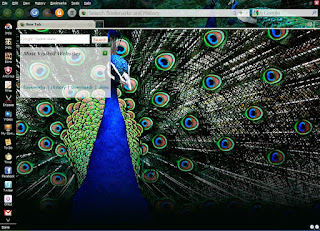Internet Crime Prevention Tips
Internet
crime schemes that steal millions of Rupees each year from victims
continue to plague the Internet through various methods. Following are
preventative measures that will assist you in being informed prior to
entering into transactions over the Internet:
- Auction Fraud
- Credit Card Fraud
- Debt Elimination
- Employment/Business Opportunities
- Escrow Services Fraud
- Identity Theft
- Internet Extortion
- Investment Fraud
- Lotteries
- Nigerian Letter or "419"
- Phishing/Spoofing
- Ponzi/Pyramid
- Reshipping
- Spam
- Third Party Receiver of Funds
- DHL/UPS
Auction Fraud
- Before you bid, contact the seller with any questions you have.
- Review the seller's feedback.
- Be cautious when dealing with individuals outside of your own country.
- Ensure you understand refund, return, and warranty policies.
- Determine the shipping charges before you buy.
- Be wary if the seller only accepts wire transfers or cash.
- If an escrow service is used, ensure it is legitimate.
- Consider insuring your item.
- Be cautious of unsolicited offers.
Credit Card Fraud
- Ensure a site is secure and reputable before providing your credit card number online.
- Don't trust a site just because it claims to be secure.
- If purchasing merchandise, ensure it is from a reputable source.
- Promptly reconcile credit card statements to avoid unauthorized charges.
- Do your research to ensure legitimacy of the individual or company.
- Beware of providing credit card information when requested through unsolicited emails.
- Beware of handing over your credit card to shop keeper or bill collector to swipe it on the machine, try to swipe it by yourself or you are closely watching the swipe to avoid Skimming fraud.
Debt Elimination
- Know who you are doing business with — do your research.
- Obtain the name, address, and telephone number of the individual or company.
- Research the individual or company to ensure they are authentic.
- Contact the Better Business Bureau to determine the legitimacy of the company.
- Be cautious when dealing with individuals outside of your own country.
- Ensure you understand all terms and conditions of any agreement.
- Be wary of businesses that operate from P.O. boxes or mail drops.
- Ask for names of other customers of the individual or company and contact them.
- If it sounds too good to be true, it probably is.
Employment/Business Opportunities
- Be wary of inflated claims of product effectiveness.
- Be cautious of exaggerated claims of possible earnings or profits.
- Beware when money is required up front for instructions or products.
- Be careful when the job posting claims "no experience necessary".
- Do not give your social security number when first interacting with your prospective employer.
- Be cautious when dealing with individuals outside of your own country.
- Be wary when replying to unsolicited emails for work-at-home employment.
- Research the company to ensure they are authentic.
- Contact the Better Business Bureau to determine the legitimacy of the company.
- Try to read the details in Rozgar Samachar/ Employment News for every vacancy in the Govt. department. Do not get lured of Govt. job advertisements, which demands money at any stage.
- If any advertisements/person which is not registered placement service agency, asking to deposit security money/ or any amount for getting the job, research carefully, as it could be fake.
Escrow Services Fraud
- Always type in the website address yourself rather than clicking on a link provided.
- A legitimate website will be unique and will not duplicate the work of other companies.
- Be cautious when a site requests payment to an "agent", instead of a corporate entity.
- Be leery of escrow sites that only accept wire transfers or e-currency.
- Be watchful of spelling errors, grammar problems, or inconsistent information.
- Beware of sites that have escrow fees that are unreasonably low.
Identity Theft
- Ensure websites are secure prior to submitting your credit card number.
- Do your homework to ensure the business or website is legitimate.
- Attempt to obtain a physical address, rather than a P.O. box or maildrop.
- Never throw away credit card or bank statements in usable form.
- Be aware of missed bills which could indicate your account has been taken over.
- Be cautious of scams requiring you to provide your personal information.
- Never give your credit card number over the phone unless you make the call.
- Monitor your credit statements monthly for any fraudulent activity.
- Report unauthorized transactions to your bank or credit card company as soon as possible.
- Review a copy of your credit report at least once a year.
- Banks never asks your account details on phone or through website, so beware of any one calling himself as the bank's representative asking to give details.
Internet Extortion
- Security needs to be multi-layered so that numerous obstacles will be in the way of the intruder.
- Ensure security is installed at every possible entry point.
- Identify all machines connected to the Internet and assess the defense that's engaged.
- Identify whether your servers are utilizing any ports that have been known to represent in securities.
- Ensure you are utilizing the most up-to-date patches for your software.
Investment/ Good opportunities Fraud
- If the "opportunity" appears too good to be true, it probably is.
- Beware of promises to make fast profits.
- Do not invest in anything unless you understand the deal.
- Don't assume a company is legitimate based on "appearance" of the website.
- Be leery when responding to investment offers received through unsolicited email.
- Be wary of investments that offer high returns at little or no risk.
- Independently verify the terms of any investment that you intend to make.
- Research the parties involved and the nature of the investment.
- Be cautious when dealing with individuals outside of your own country.
- Contact the Better Business Bureau to determine the legitimacy of the company.
Lotteries
- If the lottery winnings appear too good to be true, they probably are fake.
- If you have not opted for any Lottery, winning call is absolutely false.
- Be cautious when dealing with individuals outside of your own country.
- Be leery if you do not remember entering a lottery or contest.
- Be cautious if you receive a telephone call stating you are the winner in a lottery.
- Beware of lotteries that charge a fee prior to delivery of your prize.
- Be wary of demands to send additional money to be eligible for future winnings.
- It is a violation of federal law to play a foreign lottery via mail or phone.
- If any winning call asking you to deposit money in any bank account so you could get your due, be wary do not answer these call, inform police.
Nigerian Letter or "419"
- If the "opportunity" appears too good to be true, it probably is.
- Do not reply to emails asking for personal banking information.
- Be wary of individuals representing themselves as foreign government officials.
- Be cautious when dealing with individuals outside of your own country.
- Beware when asked to assist in placing large sums of money in overseas bank accounts.
- Do not believe the promise of large sums of money for your cooperation.
- Guard your account information carefully.
- Be cautious when additional fees are requested to further the transaction.
Phishing/Spoofing
- Be suspicious of any unsolicited email requesting personal information.
- Avoid filling out forms in email messages that ask for personal information.
- Always compare the link in the email to the link that you are actually directed to.
- Log on to the official website, instead of "linking" to it from an unsolicited email.
- Contact the actual business that supposedly sent the email to verify if the email is genuine.
Ponzi/Pyramid
- If the "opportunity" appears too good to be true, it probably is.
- Beware of promises to make fast profits.
- Exercise diligence in selecting investments.
- Be vigilant in researching with whom you choose to invest.
- Make sure you fully understand the investment prior to investing.
- Be wary when you are required to bring in subsequent investors.
- Independently verify the legitimacy of any investment.
- Beware of references given by the promoter.
Reshipping
- Be cautious if you are asked to ship packages to an "overseas home office."
- Be cautious when dealing with individuals outside of your own country.
- Be leery if the individual states that his country will not allow direct business shipments from the United States.
- Be wary if the "ship to" address is yours but the name on the package is not.
- Never provide your personal information to strangers in a chat room.
- Don't accept packages that you didn't order.
- If you receive packages that you didn't order, either refuse them upon delivery or contact the company where the package is from.
Spam
- Don't open spam. Delete it unread.
- Never respond to spam as this will confirm to the sender that it is a "live" email address.
- Have a primary and secondary email address - onefor people you know and one for all other purposes.
- Avoid giving out your email address unless you know how it will be used.
- Never purchase anything advertised through an unsolicited email.
Third Party Receiver of Funds
- Do not agree to accept and wire payments for auctions that you did not post.
- Be leery if the individual states that his country makes receiving these type of funds difficult.
- Be cautious when the job posting claims "no experience necessary".
- Be cautious when dealing with individuals outside of your own country.
DHL/UPS
- Beware of individuals using the DHL or UPS logoin any email communication.
- Be suspicious when payment is requested by money transfer before the goods will be delivered.
- Remember that DHL and UPS do not generally get involved in directly collecting payment from customers.
- Fees associated with DHL or UPS transactions are only for shipping costs and never for other costs associated with online transactions.
- Contact DHL or UPS to confirm the authenticity of email communications received.
Courtesy : http://wopostbank.blogspot.in/