FLASH NEWS
05/06/2015
1)Revised Selection Process for engagement to all approved categories of GDS Posts.

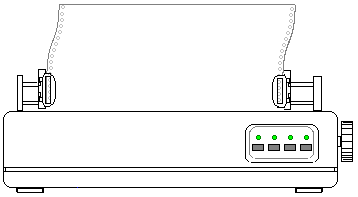
MUMBAI: IndiaPost will soon issue debit cards to its 1.5
crore account holders with the Department of Post signing a Rs 30 crore deal
with CMS Info System to supply Rupay enabled cards.
The Department of Post (DOP) has over 10 crore account holders in India, and
has already begun deploying ATMs across the country in aphased manner.
The personalized debit cards for DOP will be issued on the NPCI platform and their usage would initially only be on ATMs installed at DOP branches, as a closed loop environment. The cards can later be used on other ATMs with Rupay affiliation. These cards will initially be of the magstripe variant, with the option of EMV being available to the account holders after a set period of time.
"This deal will power issuance of personalized cards to complement IndiaPost'sATM deployment plans over a three-year period. We expect this to benefit people using teller facilities at the branches, as they can now begin to use these cards for more convenient cash withdrawals," said Mokam Singh Matta, Head of Card Business, CMS Info System. In addition to financial cards, CMS also personalizes Smart Cards which are being increasingly used in large scale government projects, including National ID, Rashtriya Swasthya Bima Yojana (RSBY), Mahatma Gandhi National Rural Employment Guarantee Act (MNREGA) and Employee's State Insurance Corporation (ESIC). Some of these form a critical backbone for financial inclusion projects in the country, he said.
05/06/2015
1)Revised Selection Process for engagement to all approved categories of GDS Posts.
2)Execute Sign Shrink with Run as Date Software
Normally while Open a Sign Shrink Software it may show the error message as Life time Tool Expired..., Contact SDC Chennai...
Procedure
- Download Run as Date Tool and Sign Shrink which is developed by DMCC Chennai.
- Install Sign Shrink then Open via Run as Date Tool.
- Browse the Sign Shrink path and Select date as 01.01.2015 in Run as date Tool.
3)Certificates printing (No records fetched) error in DOP Finacle
- In DOP we have two types of certificates categories at present they are NSC( National Savings Certificate) and KVP ( Kisan Vikas Patra )
- In DOP Finacle application after issuing the certificates we have to print the certificates compulsarily in order to deduct the stock in the application.
- If anyone forget to print the certificates then in the Finacle application stock will not be deducted hence make a practise to print the certificates immediately after issuing the certificates in order to eradicate the printing issues.
- For printing of certificates in DOP Finacle application the menu option is HDRP (Deposit Receipt Print).
- When we try print the certificates using the menu HDRP sometimes we get an error as "FER000238-No Records were fetched "
The screen shot of the error will appear as mentioned in the below figure
Solution for the above problem
The above problem can be occurred due to the following below mentioned reasons
By default the account statement
option at the opening of certificates will be "R-Deposit Receipt" , but
if the user selected the account statement option as "Passbook" then
the above mentioned error will occur i.e., the system will throw the
menitoned error at the time of printing.Hence kindly invoke the menu
CSCACM(Modification after verificaton menu ) and change the account
statement option to "R-Deposit Receipt" and verify in the supervisor.For
reference find the screen shot mentioned below
2. If any modification is done
for the Certificates accounts before printing then also the system will
throw the said error while printing.This can be inquired using the menu
HAFI (Audit FIle Inquiry ) by using the following process mentioned
below.
Invoke the menu HAFI and enter the following
- Enter the A/c ID _______________________
- Select the Authorized as "Not authorized" as mentioned in the below figure
- Then click on Go then the system will show the account is modified but not verified.
- For this then verify the account modification by using the menu CSCACM(Modification after verificaton menu ) and then print the certificates.
If anyone face the problem
even after verifiying the above said remedies then we have to escalate
the issue to Infosys Helpdesk team for analysis at the background level.
4)Just for Info: Dot Matrix Printer working Procedure
A DOT MATRIX PRINTER, also known as an impact matrix printer, works similar to a ribbon typewriter where pressure is applied to an ink source, an ink-soaked cloth ribbon in this case, onto the paper to leave an imprint. The ink transfers to the paper as a dot which combines to form recognizable characters.
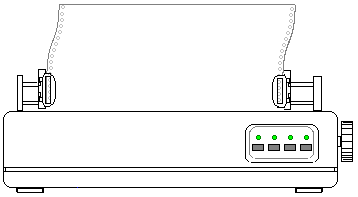
There are several printer technologies used in today's home, office and
banking printers. Dot matrix printers, known also as impact printers,
represent the oldest printing technology, are still the widespread
today, grace of it's best cost per page ratio. Dot matrix printers are
divided on two main groups: serial dot matrix printers and line dot
matrix printers (or simply line printers). In serial dot matrix printers
the characters are formed by the print head (or printhead). Such a
print head has a number of print wires (pins) arranged in vertical
columns and electro-magnetic mechanism able to shoot these wires.
As the printer head moves in horizontal direction, the printhead controller sends electrical signals which forces the appropriate wires to strike against the inked ribbon, making dots on the paper and forming the desired characters. The most commonly used printer heads has 9 print wires in one column (9-pin printheads) or 24 print wires in two columns (24-pin printheads), for better print quality. In some heavy-duty dot matrix printers there are also used 18 wire print heads (18-pin printheads) which have 2 columns, 9 wires in each.
As the printer head moves in horizontal direction, the printhead controller sends electrical signals which forces the appropriate wires to strike against the inked ribbon, making dots on the paper and forming the desired characters. The most commonly used printer heads has 9 print wires in one column (9-pin printheads) or 24 print wires in two columns (24-pin printheads), for better print quality. In some heavy-duty dot matrix printers there are also used 18 wire print heads (18-pin printheads) which have 2 columns, 9 wires in each.
Thanks to Ashutosh Kumar Kaushal
5)IndiaPost inks deal to issue 1.5 crore debit cards
The personalized debit cards for DOP will be issued on the NPCI platform and their usage would initially only be on ATMs installed at DOP branches, as a closed loop environment. The cards can later be used on other ATMs with Rupay affiliation. These cards will initially be of the magstripe variant, with the option of EMV being available to the account holders after a set period of time.
"This deal will power issuance of personalized cards to complement IndiaPost'sATM deployment plans over a three-year period. We expect this to benefit people using teller facilities at the branches, as they can now begin to use these cards for more convenient cash withdrawals," said Mokam Singh Matta, Head of Card Business, CMS Info System. In addition to financial cards, CMS also personalizes Smart Cards which are being increasingly used in large scale government projects, including National ID, Rashtriya Swasthya Bima Yojana (RSBY), Mahatma Gandhi National Rural Employment Guarantee Act (MNREGA) and Employee's State Insurance Corporation (ESIC). Some of these form a critical backbone for financial inclusion projects in the country, he said.







No comments:
Post a Comment
Hmmmmm... what are you thinking? Do not forget to comment,It helps us to improve this blog and help us to make better. on