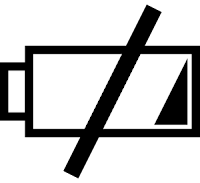KAIRALI BOOKS SYNDICATE, NEW DELHI
Books for Postmaster Grade I in PO’s
1. V.K.Balan’s Master Guide for DC Exam for the Post of
Postmaster Grade I in Po’s 2011-12 ed Rs. 875/-
Books for Postal Operations - For Detailed Study
1. Nabhi’s RTI Act one should know 2011 ed Rs. 190/-
2. Swamy CCS CCA Rule 2012 Rs. 300/-
3. Swamy CCS Conduct Rule 2012 Rs. 175/-
4. Swamy FHB Vol I 2009 ed Rs 390/-
5. DOP’s FHB Vol II 1985 ed Rs. 200/-
6. Upkar’s Computer General Awareness Rs. 40/-
7. Upkar’s Latest General Knowledge 2011 Rs. 120/-
8. Postal Manuals Vol II, III, IV, V, VI, Pt.I, II,III, VII, VIII
PO Guide Pt I, II, IV (Call for Prices)
Books for LGO (PA/SA) Exam
1. V.K. Balan’s Master Guide to LGO’s (PA/SA) 2011-12 (Eng) Rs. 325/-
2. Kairali’s Master Guide to LGO’s in Hindi 2011-12 ed
(as per new syllabus) Rs. 350/-
3. Upkar Vastu Nisht ganith (Objective Arithamatic) ( Hindi) Rs. 215/-
4. Upkar quicker objective arithamatic (English) Rs. 199/-
Help Book
1. Postal Manual Vol V (Diglot) Rs. 300/-
2. Postal Manual Vol VII (For RMS) (Diglot) Rs. 250/-
3. Post Office Guide Part I (Diglot) Rs. 350/-
4. Post Office Guide Part II (Diglot) Rs. 300/-
5. Post Office Guide Part IV (Diglot) Rs. 200/-
6. Postal Manual Vol VI Pt I, II, III (Eng & Hindi) Rs. 800/-each
Books for PS Group ‘B’/Postmaster Group B Exam
1. V.K.Balan’s Master Guide for P S Group B/PMs
(Paper I-II) 2011-12 Under print
2. Postal Manual Vol II, III, IV, VII, VIII & Post Office Guide
Part I, Pt II, Pt III (Call for Prices) Hindi/English ed 1985ed
3. Hand Book for Material Management By S. Gopala Krishnan Rs. 295/-
4. PO Small Savings Schemes Vol I,II, III By Kawaljeet Singh (ADG) Rs . 620/-
5. Hand Book PO SSS 2011ed By Kawaljeet Singh Rs. 120/-
6. Swamy Manual on Office Procedure 2012 Under Print
7. Swamy Manual on Establishment & Administration 2012ed Rs. 925/-
8. Upkar’s Ever latest General Knowledge Rs. 120/-
9. Bahari’s Manual on office procedure 2008 Rs .250/-
Books for Paper II
1. Swamy CCS Conduct Rule 2012 Rs. 175/-
2. Swamy CCS CCA Rules 2012 Rs. 300/-
3. Swamy General Financial Rules 2010 Rs. 230/-
4. Swamy FRSR Part I 2011 (General Rule) Rs. 410/-
5. Swamy FRSR Part II 2012 (TA Rule) Rs. 200/-
6. Swamy’s FRSR Part III (CCS Leave Rules 2011) Rs. 150/-
7. Swamy FRSR Part IV (DA & HRA) 2011 Rs. 215/-
8. Swamy FHB Vol I Rs. 390/-
9. Dop FHB Vol II(Diglot edn) Rs 200/-
1. Postal Manual Vol V (Diglot) Rs. 300/-
2. Postal Manual Vol VII (For RMS) (Diglot) Rs. 250/-
3. Post Office Guide Part I (Diglot) Rs. 350/-
4. Post Office Guide Part II (Diglot) Rs. 300/-
5. Post Office Guide Part IV (Diglot) Rs. 200/-
6. Postal Manual Vol VI Pt I, II, III (Eng & Hindi) Rs. 800/-each
Books for PS Group ‘B’/Postmaster Group B Exam
1. V.K.Balan’s Master Guide for P S Group B/PMs
(Paper I-II) 2011-12 Under print
2. Postal Manual Vol II, III, IV, VII, VIII & Post Office Guide
Part I, Pt II, Pt III (Call for Prices) Hindi/English ed 1985ed
3. Hand Book for Material Management By S. Gopala Krishnan Rs. 295/-
4. PO Small Savings Schemes Vol I,II, III By Kawaljeet Singh (ADG) Rs . 620/-
5. Hand Book PO SSS 2011ed By Kawaljeet Singh Rs. 120/-
6. Swamy Manual on Office Procedure 2012 Under Print
7. Swamy Manual on Establishment & Administration 2012ed Rs. 925/-
8. Upkar’s Ever latest General Knowledge Rs. 120/-
9. Bahari’s Manual on office procedure 2008 Rs .250/-
Books for Paper II
1. Swamy CCS Conduct Rule 2012 Rs. 175/-
2. Swamy CCS CCA Rules 2012 Rs. 300/-
3. Swamy General Financial Rules 2010 Rs. 230/-
4. Swamy FRSR Part I 2011 (General Rule) Rs. 410/-
5. Swamy FRSR Part II 2012 (TA Rule) Rs. 200/-
6. Swamy’s FRSR Part III (CCS Leave Rules 2011) Rs. 150/-
7. Swamy FRSR Part IV (DA & HRA) 2011 Rs. 215/-
8. Swamy FHB Vol I Rs. 390/-
9. Dop FHB Vol II(Diglot edn) Rs 200/-
Hand Book 2012
Swamy Hand Book for Central Government Employees 2012 Rs. 240/-
Nabhi’s referencer for Central Governmet Employee 2012 Rs.240/-
Bahari’s Hand Book for Central Government Employee 2012 Rs. 240/-
Nabhi’s Year Book for C G Employees 2012 (Hindi) Rs. 240/-
Bahari’s Kendriya Karmachari Niyamavali 2012 Rs. 240/-
Place your order with
Swamy Hand Book for Central Government Employees 2012 Rs. 240/-
Nabhi’s referencer for Central Governmet Employee 2012 Rs.240/-
Bahari’s Hand Book for Central Government Employee 2012 Rs. 240/-
Nabhi’s Year Book for C G Employees 2012 (Hindi) Rs. 240/-
Bahari’s Kendriya Karmachari Niyamavali 2012 Rs. 240/-
Place your order with
KAIRALI BOOKS SYNDICATE
251/A, Baba Farid Puri,
West Patel Nagar,
New Delhi -110008
Phone Nos. 9868790657,9810353797, 011-25882753/25880816
Email ID- kairalibooks@yahoo.com
Source : http://sapost.blogspot.in/
251/A, Baba Farid Puri,
West Patel Nagar,
New Delhi -110008
Phone Nos. 9868790657,9810353797, 011-25882753/25880816
Email ID- kairalibooks@yahoo.com
Source : http://sapost.blogspot.in/