"Make it a Better Please for all-Help Each Other" Thank you for visiting! Please Visit again soon.
IMPORTANT WEBSITE & BLOGS
- BSNL
- DOPT
- Deshabhimani,Malayalam News
- E Filling Income Tax Return E Filling Portal
- GMAIL
- INCOME TAX OF INDIA
- India Post
- Indiavision Live Online TV
- Kerala Chief Minister
- Kerala Kaumudi E-paper
- Kerala Kaumudi Online
- Kerala Kaumudi calander
- Kerala Postal Circle
- Make Money - Google Adsense
- Malayalam Calander
- Malayalam Movie Watch Online
- Manoramaonline
- PTC Mysore
- Raiway Passenger Reservation
- The Hindu News Paper
- Web Directory
- Yahoo
- ePost office
സ്ത്രീകള് എങ്ങിനെ വസ്ത്രം ധരിക്കണം എന്ന് പുരുഷന് നിഷ്ക്കര്ഷിക്കുന്നത് ശരിയോ? അല്ലെങ്കില് തിരിച്ചും?
Wednesday, August 03, 2011
Tuesday, August 02, 2011
Change eMil ID of Help Desk, PTC Mysore
We will be switching over to the email id support@ceptmysore.net from 1-08-2011. All emails for support on applications developed at CEPT Mysore may be sent to the new email id from 01-08-2011.
With Regards
Help Desk
Center for Excellence in Postal Technology
Postal Training Center Campus
Mysore 570010
Karnataka , India
Ph: +918212449015
Fax: +918212440526
* *
www.ptcinfo.org
With Regards
Help Desk
Center for Excellence in Postal Technology
Postal Training Center Campus
Mysore 570010
Karnataka , India
Ph: +918212449015
Fax: +918212440526
* *
www.ptcinfo.org
POSTAL IDENTITY CARD
Postal Identity Card is issued under clause 63 of the Post Office Guide – Part I for the benefit of tourists, traveling representatives of firms and other members of the public who experience difficulty in establishing their identity in connection with postal transactions, e.g., receipt of registered and insured articles and payment of money orders in the post town through which they pass. These cards will be obtainable at any head post office by literate persons whose identity is well established in the locality in which they reside or who can be vouched for by substantial permanent residents known to the postmaster.
The card will contain a full description of its holder, his signature and photograph and will be current for a period of three years from the date of issue. After the expiry of the period of validity of the card, a fresh card will have to be applied for.
The use of these cards is entirely optional. Holders will ordinarily receive delivery of postal articles and payment of money orders on their presentation but in cases of doubt it will be open to postmasters to make such further enquiry as they may consider necessary to establish the identity of the applicants with the holders of the cards and to demand additional corroborative evidence of such identity.
In the event of the loss of a card, a duplicate will be issued to the holder on the conditions laid down in sub-clause (2) above besides paying the prescribed fee and on his giving a written declaration absolving the department from all responsibility in the event of the misuse of the original.
COST
Application fee for the card is Rs. 10/-.
Processing fee and card cost – Rs. 240/- to be paid at the time of submission of filled up application
In order to make the cards more attractive, Post Department is issuing these in the form of plastic cards like smart cards incorporating information like date of birth, telephone/mobile number and blood group in addition to the address of the person.
Website :- http://www.indiapost.gov.in/NSDefault.htm
Best Key Board Shortcuts
Getting used to using your keyboard exclusively and leaving your mouse behind will make you much more efficient at performing any task on any Windows system. I use the following keyboard shortcuts every day:
Windows key + R = Run menu
This is usually followed by:
cmd = Command Prompt
iexplore + "web address" = Internet Explorer
compmgmt.msc = Computer Management
dhcpmgmt.msc = DHCP Management
dnsmgmt.msc = DNS Management
services.msc = Services
eventvwr = Event Viewer
dsa.msc = Active Directory Users and Computers
dssite.msc = Active Directory Sites and Services
Windows key + E = Explorer
ALT + Tab = Switch between windows
ALT, Space, X = Maximize window
CTRL + Shift + Esc = Task Manager
Windows key + Break = System properties
Windows key + F = Search
Windows key + D = Hide/Display all windows
CTRL + C = copy
CTRL + X = cut
CTRL + V = paste
Also don't forget about the "Right-click" key next to the right Windows key on your keyboard. Using the arrows and that key can get just about anything done once you've opened up any program.
[Alt] and [Esc] Switch between running applications
[Alt] and letter Select menu item by underlined letter
[Ctrl] and [Esc] Open Program Menu
[Ctrl] and [F4] Close active document or group windows (does not work with some applications)
[Alt] and [F4] Quit active application or close current window
[Alt] and [-] Open Control menu for active document
Ctrl] Lft., Rt. arrow Move cursor forward or back one word
Ctrl] Up, Down arrow Move cursor forward or back one paragraph
[F1] Open Help for active application
Windows+M Minimize all open windows
Shift+Windows+M Undo minimize all open windows
Windows+F1 Open Windows Help
Windows+Tab Cycle through the Taskbar buttons
Windows+Break Open the System Properties dialog box
Right SHIFT for eight seconds........ Switch FilterKeys on and off.
Left ALT +left SHIFT +PRINT SCREEN....... Switch High Contrast on and off.
Left ALT +left SHIFT +NUM LOCK....... Switch MouseKeys on and off.
SHIFT....... five times Switch StickyKeys on and off.
NUM LOCK...... for five seconds Switch ToggleKeys on and off.
END....... Display the bottom of the active window.
HOME....... Display the top of the active window.
NUM LOCK+ASTERISK....... on numeric keypad (*) Display all subfolders under the selected folder.
NUM LOCK+PLUS SIGN....... on numeric keypad (+) Display the contents of the selected folder.
NUM LOCK+MINUS SIGN....... on numeric keypad (-) Collapse the selected folder.
LEFT ARROW...... Collapse current selection if it's expanded, or select parent folder.
RIGHT ARROW....... Display current selection if it's collapsed, or select first subfolder.
Type the following commands in your Run Box (Windows Key + R) or Start Run
devmgmt.msc = Device Manager
msinfo32 = System Information
cleanmgr = Disk Cleanup
ntbackup = Backup or Restore Wizard (Windows Backup Utility)
mmc = Microsoft Management Console
excel = Microsoft Excel (If Installed)
msaccess = Microsoft Access (If Installed)
powerpnt = Microsoft PowerPoint (If Installed)
winword = Microsoft Word (If Installed)
frontpg = Microsoft FrontPage (If Installed)
notepad = Notepad
wordpad = WordPad
calc = Calculator
msmsgs = Windows Messenger
mspaint = Microsoft Paint
wmplayer = Windows Media Player
rstrui = System Restore
netscp6 = Netscape 6.x
netscp = Netscape 7.x
netscape = Netscape 4.x
waol = America Online
control = Opens the Control Panel
control printers = Opens the Printers Dialog
Internet Browser
type in u're adress "google", then press [Right CTRL] and [Enter]
add www. and .com to word and go to it
Copy. CTRL+C
Cut. CTRL+X
Paste. CTRL+V
Undo. CTRL+Z
Delete. DELETE
Delete selected item permanently without placing the item in the Recycle Bin. SHIFT+DELETE
Copy selected item. CTRL while dragging an item
Create shortcut to selected item. CTRL+SHIFT while dragging an item
Rename selected item. F2
Move the insertion point to the beginning of the next word. CTRL+RIGHT ARROW
Move the insertion point to the beginning of the previous word. CTRL+LEFT ARROW
Move the insertion point to the beginning of the next paragraph. CTRL+DOWN ARROW
Move the insertion point to the beginning of the previous paragraph. CTRL+UP ARROW
Highlight a block of text. CTRL+SHIFT with any of the arrow keys
Select more than one item in a window or on the desktop, or select text within a document. SHIFT with any of the arrow keys
Select all. CTRL+A
Search for a file or folder. F3
View properties for the selected item. ALT+ENTER
Close the active item, or quit the active program. ALT+F4
Opens the shortcut menu for the active window. ALT+SPACEBAR
Close the active document in programs that allow you to have multiple documents open simultaneously. CTRL+F4
Switch between open items. ALT+TAB
Cycle through items in the order they were opened. ALT+ESC
Cycle through screen elements in a window or on the desktop. F6
Display the Address bar list in My Computer or Windows Explorer. F4
Display the shortcut menu for the selected item. SHIFT+F10
Display the System menu for the active window. ALT+SPACEBAR
Display the Start menu. CTRL+ESC
Display the corresponding menu. ALT+Underlined letter in a menu name
Carry out the corresponding command. Underlined letter in a command name on an open menu
Activate the menu bar in the active program. F10
Open the next menu to the right, or open a submenu. RIGHT ARROW
Open the next menu to the left, or close a submenu. LEFT ARROW
Refresh the active window. F5
View the folder one level up in My Computer or Windows Explorer. BACKSPACE
Cancel the current task. ESC
SHIFT when you insert a CD into the CD-ROM drive Prevent the CD from automatically playing.
Use these keyboard shortcuts for dialog boxes:
To Press
Move forward through tabs. CTRL+TAB
Move backward through tabs. CTRL+SHIFT+TAB
Move forward through options. TAB
Move backward through options. SHIFT+TAB
Carry out the corresponding command or select the corresponding option. ALT+Underlined letter
Carry out the command for the active option or button. ENTER
Select or clear the check box if the active option is a check box. SPACEBAR
Select a button if the active option is a group of option buttons. Arrow keys
Display Help. F1
Display the items in the active list. F4
Open a folder one level up if a folder is selected in the Save As or Open dialog box. BACKSPACE
If you have a Microsoft Natural Keyboard, or any other compatible keyboard that includes the Windows logo key and the Application key , you can use these keyboard shortcuts:
Display or hide the Start menu. WIN Key
Display the System Properties dialog box. WIN Key+BREAK
Show the desktop. WIN Key+D
Minimize all windows. WIN Key+M
Restores minimized windows. WIN Key+Shift+M
Open My Computer. WIN Key+E
Search for a file or folder. WIN Key+F
Search for computers. CTRL+WIN Key+F
Display Windows Help. WIN Key+F1
Lock your computer if you are connected to a network domain, or switch users if you are not connected to a network domain. WIN Key+ L
Open the Run dialog box. WIN Key+R
Open Utility Manager. WIN Key+U
accessibility keyboard shortcuts:
Switch FilterKeys on and off. Right SHIFT for eight seconds
Switch High Contrast on and off. Left ALT+left SHIFT+PRINT SCREEN
Switch MouseKeys on and off. Left ALT +left SHIFT +NUM LOCK
Switch StickyKeys on and off. SHIFT five times
Switch ToggleKeys on and off. NUM LOCK for five seconds
Open Utility Manager. WIN Key+U
Display the bottom of the active window. END
Display the top of the active window. HOME
Display all subfolders under the selected folder. NUM LOCK+ASTERISK on numeric keypad (*)
Display the contents of the selected folder. NUM LOCK+PLUS SIGN on numeric keypad (+)
Collapse the selected folder. NUM LOCK+MINUS SIGN on numeric keypad (-)
Collapse current selection if it's expanded, or select parent folder. LEFT ARROW
Display current selection if it's collapsed, or select first subfolder. RIGHT ARROW
Meghdoot 7 Updater
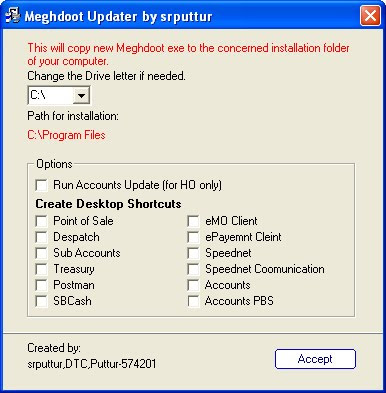 Step:1.Download Scripts.zip.This contains all script files and Script tool by PTC Mysore.Upgrade the databases by these script files using Script Tool.
Step:1.Download Scripts.zip.This contains all script files and Script tool by PTC Mysore.Upgrade the databases by these script files using Script Tool.
Click below to download Script files.
 Step:2.Download MMUpdater.zip.This contains Updates folder and MMUpdater.exe.Run MMUpdater.exe.If your installation drive is not C then select the Drive. Click OK. Select the shortcuts if any needed to be created in Desktop,check the concerned. Click Accept.
Step:2.Download MMUpdater.zip.This contains Updates folder and MMUpdater.exe.Run MMUpdater.exe.If your installation drive is not C then select the Drive. Click OK. Select the shortcuts if any needed to be created in Desktop,check the concerned. Click Accept.Done.
Click below to download MMUpdater .
 If any bugs,pl mail me: srputtur@gmail.com
If any bugs,pl mail me: srputtur@gmail.comSource :
Reconveyance for House Building Advance
Reconveyance:-
After the advance together with interest thereon is repaid in full , the property mortgaged to the Govt. will be reconveyed to the official in the prescribed format [Form No.7 - Vide Rule 8 (d)].
After the advance together with interest thereon is repaid in full , the property mortgaged to the Govt. will be reconveyed to the official in the prescribed format [Form No.7 - Vide Rule 8 (d)].
The reconveyance deed shall be executed by this Head of department who ge'nerally accepts the mortgage deed on behalf of the President.
Registration of reconveyance deed is compulsory.
The Expenses in connection with the exection and registration of the reconveyance deed shall be borne by the official concerned.
After the reconveyance deed has been executed and registered, it shall be made over to the concerned along with the mortgage deed, sale deed and other documents deposited by the official.
In case of Govt. servant dies interest and the advcance is recovered from gratuity or otherwise, reconveyance may be made to the heir. If there are more than one legal heir reconveyance can be done in favour of one them, after obtaining no objsction affidavit from others.
Source: cgstaffnews
Repair & Fix Windows 7 & Vista problems with FixWin Utility
We are pleased to release a first-of-its-kind application for Windows 7 & Vista: FixWin. FixWin is a 529 KB freeware portable application to repair & fix common Windows annoyances & issues. FixWin detects whether you have Windows 7 or Windows Vista installed and accordingly offers you the relevant fixes only.
Download
While there were several tutorials and how-to’s already available on the Internet to deal with such annoyances, FixWin as a single utility was conceptualized, to fix some of the common annoyances which may be faced by a Windows user.
Does your Recycle Bin not refresh correctly? Or maybe you find that for some reason your right click context menu has been disabled in Internet Explorer! Or perhaps things are not fine with your Windows Media Center and you need to flush & rebuild Windows Media Center
The solutions to repair and fix 50 common Windows annoyances, issues & problems have been categorized under 5 tabs, viz : Windows Explorer, Internet & Connectivity, Windows Media, System Tools & Misc Additional Fixes.
50 problems … 1 solution … FixWin is the Windows Doctor all have been waiting for!
How to use this application:
1. We first suggest that you run the System File Checker Utility. The button provided on the Welcome page, will ‘run sfc /scannow‘ and will check for and replace any corrupted Windows system files. It is expected to take anywhere from 5-10 minutes. If asked to, do reboot.
2. Next we insist that you create a System Restore Point. The provided button will create one, called Safe Point. We always recommend that you create one before making any changes to your system. Should you wish or need too, you can always go back to this Safe Point.
3. Having done that, apply at most one fix at a time and restart your computer. Please check if things are to your satisfaction; and if not, you have the option of restoring back immediately.
Read & watch what Fox8Live News has to say about The Windows Club & FixWin HERE.
Download
Source : http://www.thewindowsclub.com/
Sibal to convert 1.5 lakh POs into banks; to seek RBI nod
 |
| Telecom Minister wants POs to function as modern banking utilities in rural areas |
The humble post office is all set to undergo a radical change with a proposal to convert over 1.5 lakh post offices across the nation into full fledged banks on the anvil.
Telecom Minister Kapil Sibal wants to reach out to the masses in the rural areas with modern banking facilities through the post offices.
"We want to commercialise the department. We will seek a licence from the RBI to convert all our post offices into banks," Sibal told PTI.
The lack of modern banking facilities in rural areas and dependence of villagers on informal sector for their credit requirements has prompted the government to work on financial inclusion by way of setting up 'postal banks'.
"The State Bank of India can't build branches all over India, but there are post offices across India. The branches are already there, so infrastructure expenditure is not required. So you can actually give banking facilities at relatively lower costs, which would be extremely beneficial to people," he said.
The post offices currently offer financial services like savings bank, postal life insurance, pension payments and money transfer services. Its total corpus stood at Rs 5,82,832.9 crore as on March 31, 2011.
DoP's revenues grew 11 per cent to Rs 6,954.09 crore in 2010-2011 from Rs 6,266.70 crore in the previous fiscal.
However, negative growth rate in some circles has pushed the Department's deficit to Rs 6,625 crore in FY'11, almost equal to the annual revenue of the Department.
"I want to make the (postal) system commercialised. By corporatising over 1.5 lakh post offices across the country, the ministry is expecting to improve the quality of services, increase profitability and reduce prices," Sibal said.
Out of the 22 DoP circles, some circles like Chhattisgarh have reported a negative growth of 19 per cent, Jharkhand 18 per cent and North East 15.9 per cent, whereas Assam (23.7 per cent), Haryana (19.5 per cent), Karnataka (13.5 per cent) and Tamil Nadu (13.9 per cent), recorded positive growth.
Among other steps, the Minister has asked members of Postal Services Board (PSB) to ensure 20 per cent revenue growth on sustainable basis.
Each member of the PSB has been asked to identify, commercialise and operationalise five major schemes of the Indian government, and partner with 5 PSUs and 10 corporate houses for commercial tie-ups with India Post with revenue potential of at least Rs 50 crore each.
DoP is also believed to be working towards setting up ATMs and offer debit cards for its customers.
"My vision is that post offices must become banks, so that an ordinary man can with Rs 10 open an account. We can set-up ATM machines for the e-banking...we can do e-retail," Sibal said.
According to officials, work for setting up 1,000 India Post ATMs is at an advanced stage and DoP has already held parleys with vendors on this front.
The Department is also working on providing skill development courses to its over 4.75 lakh employees with the Human Resources Development Ministry.
"The postman should also learn e-banking so that he can actually help the consumer on the ground. So, we are developing specialised skill development courses with the HRD Ministry," Sibal said.
Model Questions based on Law ( paper III) for IPO Examination
Subscribe to:
Posts (Atom)
